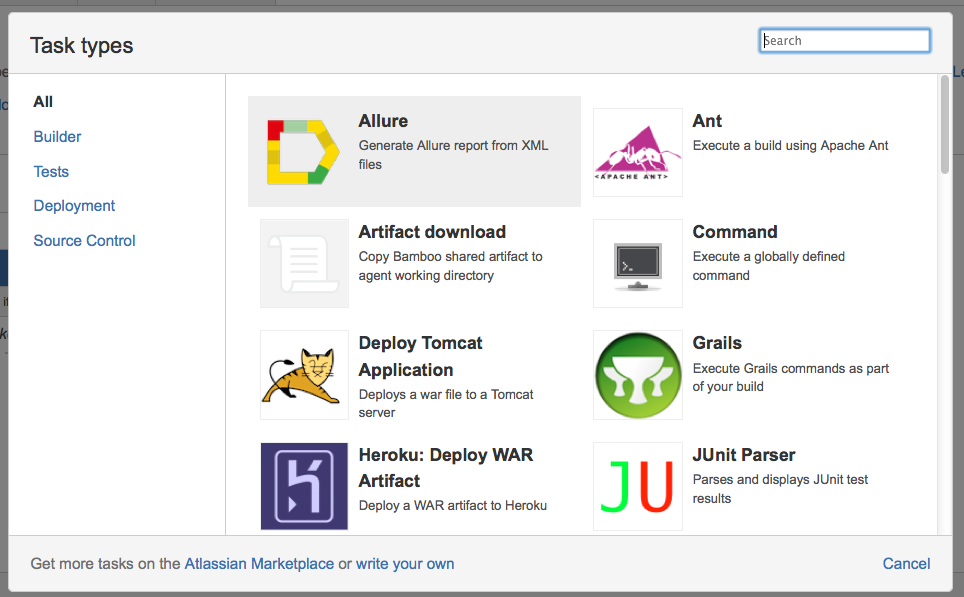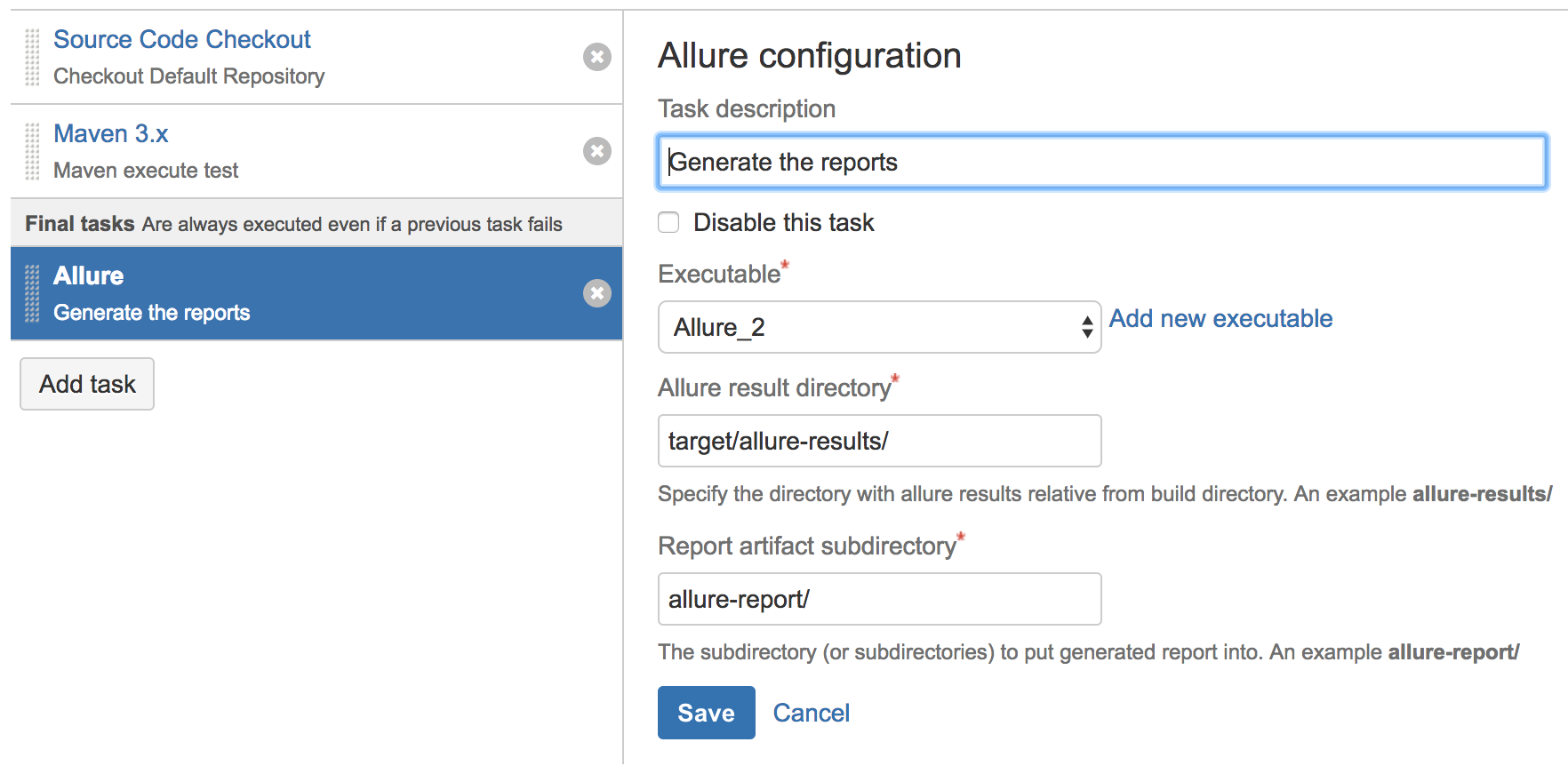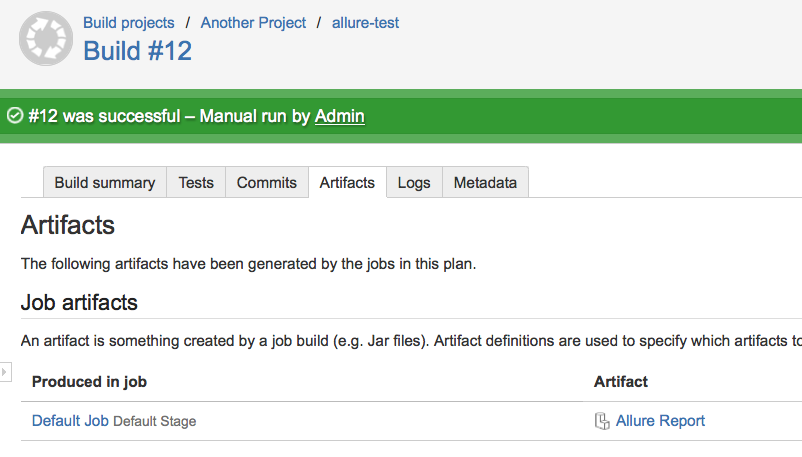This repository contains source code of Allure plugin for Atlassian Bamboo CI. It allows you to generate Allure report from existing Allure XML files.
Download precompiled JAR from releases page and install it manually as described here. We use JDK 1.7+ to compile the plugin so be sure to use Java 1.7+ for running Bamboo.
- Set up Atlassian plugin SDK as described here.
- Clone this repository
- Run
$ atlas-run - Access http://localhost:6990/bamboo/ to view development instance of Bamboo
- Verify that plugin is working as expected
- Install target/allure-bamboo-plugin-VERSION.jar manually as described here.
When installed this plugin provides a new task called Allure. To use it configure your build as follows: