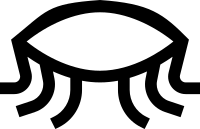A C++ library useful for simple and easy Finite State Machine (FSM) building
- 2024-03-01: enable GH Actions testing
- 2020-07-08: changed licence to BSL1.0
(changelog)
- Licence: BSL1.0
- Audience: C++ developper having to implement a FSM
- Webpage: https://github.com/skramm/spaghetti
- Manual : online here
- Language: C++11
- OS: any one, as long as you have a C++11 compiler
- Author: Sebastien Kramm, LITIS, University of Rouen, France - 2018-2020.
This library provides a container and API functions to easily implement an event-driven Finite State Machine (see WP link). It can be used for FSM requiring the handling of hardware events, or time out situations. It has been designed with good "Modern C++" practices, but provides an API as simple as possible to the developer.
This library provides an easy way to specify states and events, and how and when it will switch from one state to another. It also has some additional features, such as logging the execution history.
The manual describes many uses cases, all of them are included in source tree and directly runnable for testing.
A lot of efforts has been put on safety: most of the potential errors are detected at build time, and everything is checked at runtime.
Feedback welcome, please post issue on Github in case of any problems.
- single-file header-only library, just fetch the file
spaghetti.hppand store it on your machine somewhere where your compiler can find it - C++11, no dependencies if no event loop required. To get full features, you will need Boost::asio.
- ease of use and performance
- full manual included
- runtime logging capability
- provided with several sample programs, see folder src
Besides the main file spaghetti.hpp, the repo also holds documentation, FAQ, and several samples in src folder.
All of this comes with all that is needed to build these on a standard Linux machine (makefile, build folders, ...).
If you clone the repo, just run make demo to build the demo programs (assuming you have Boost installed, as some samples rely on it).
You'll find the corresponding binaries in the build/bin folder.
If you want a quick demo (assuming you have Boost locally available), once you have downloaded the latest release you can try:
$ cd spaghetti
$ make demo -j4
$ build/bin/traffic_lights_1
(Note: Requires boost_system and boost_thread libs at link time)
void cb_func( bool b )
{
if( b )
std::cout << "State: Locked\n";
else
std::cout << "State: Unlocked\n";
}enum class States { st_Locked, st_Unlocked, NB_STATES };
enum class Events { ev_Push, ev_Coin, NB_EVENTS };
SPAG_DECLARE_FSM_TYPE_NOTIMER( fsm_t, States, Events, bool );int main()
{
fsm_t fsm;
fsm.assignTransition( States::st_Locked, Events::ev_Coin, States::st_Unlocked );
fsm.assignTransition( States::st_Unlocked, Events::ev_Push, States::st_Locked );
fsm.assignCallback( States::st_Locked, cb_func, true );
fsm.assignCallback( States::st_Unlocked, cb_func, false ); fsm.start();
bool quit(false);
do
{
char key;
std::cout << "Enter command: ";
std::cin >> key;
switch( key )
{
case 'p':
std::cout << "Event: push\n";
fsm.processEvent( Events::ev_Push );
break;
case 'c':
std::cout << "Event: coin\n";
fsm.processEvent( Events::ev_Coin );
break;
case 'q': quit = true; break;
}
}
while( !quit );
}void callback( std::string v )
{
std::cout << "cb, value=" << v << '\n';
}enum States { st_Red, st_Orange, st_Green, NB_STATES };
enum Events { NB_EVENTS };
SPAG_DECLARE_FSM_TYPE_ASIO( fsm_t, States, Events, std::string );int main()
{
fsm_t fsm;
fsm.assignTimeOut( st_Red, 5, st_Green ); // 5 s. from red to green
fsm.assignTimeOut( st_Green, 5, st_Orange ); // 5 s. from green to orange
fsm.assignTimeOut( st_Orange, 1, st_Red ); // 1 s. from orange to red
fsm.assignCallback( st_Red, callback, std::string("RED") );
fsm.assignCallback( st_Orange, callback, std::string("ORANGE") );
fsm.assignCallback( st_Green, callback, std::string("GREEN") ); fsm.start(); // now blocking functionWhat is planned:
- experiment and benchmark with the two provided containers (vectors and arrays)
- with vector as containers, expand API to be able to create states at runtime