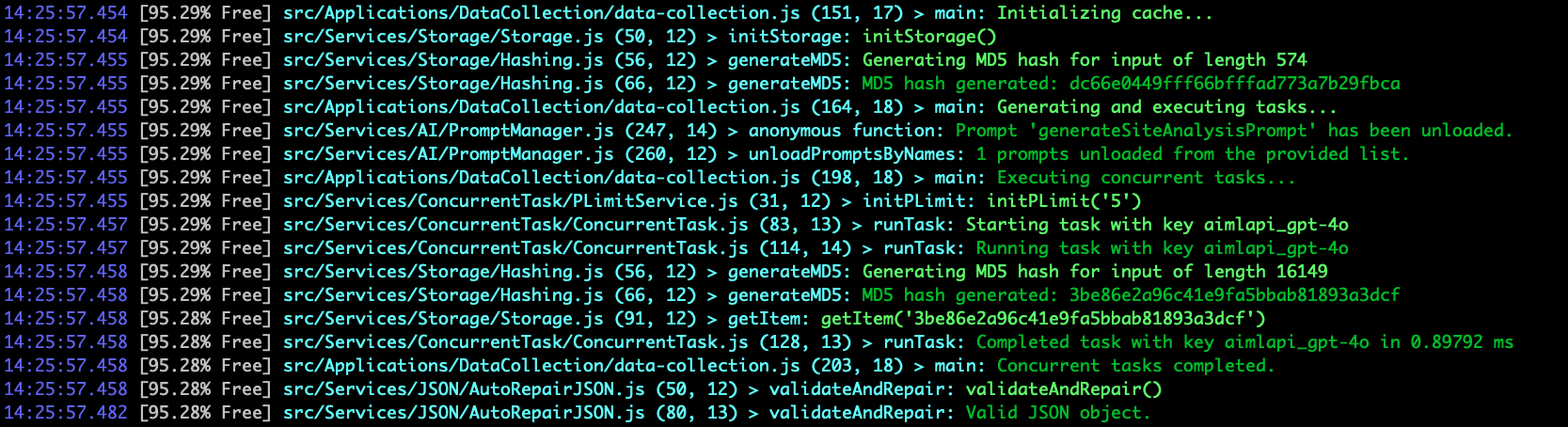Advanced Console Log (ACL), available as the advanced-console-log NPM package, is a lightweight logging module for Node.js applications. It supports console and file logging with various levels, colors, and additional features such as memory usage tracking and caller information.
- Advanced Configuration Options: Provides extensive configuration options such as memory display modes, caller info inclusion levels, and more.
- Multiple Log Levels: Supports six logging levels (debug, log, info, warn, error, fatal) to categorize and prioritize log messages.
- Console Logging: Outputs log messages to the console with color-coded and formatted output based on log level.
- File Logging: Optionally logs messages to a specified file, with separate control over the log level for file output.
- Timestamps: Includes configurable timestamps for all log messages.
- Custom Color Configuration: Allows custom color settings for each log level to override default colors.
- Asynchronous Logging: Supports async versions of all log methods for non-blocking operations.
- Conditional Logging: Allows log messages to be conditionally logged based on boolean values.
- Fatal Logging and Process Termination: Optionally terminates the application upon a fatal log message.
- Caller Information: Includes caller information (file, function, line, and column) in log messages based on log level and configuration.
- Inline Caller Information: Displays inline caller information within log messages for quick debugging reference.
- Memory Usage Tracking: Tracks and displays memory usage, either in MB or percentage format, based on configuration.
- Timers and Performance Measurement: Provides methods to start, stop, and measure elapsed time using high-resolution timers (
time,timeEnd,startTimer,stopTimer).
- Stack Tracing: Supports stack tracing with the
tracemethod, similar toconsole.trace. - Pretty Printing of Objects: Includes a
dirmethod for pretty printing complex objects similar toconsole.dir.
- Log Reports: Generates a report detailing the number of times each log method was called, with percentages.
This logging module utilizes the following built-in Node.js modules:
fs: For file system operations, such as appending log messages to a specified file.path: Provides utilities for handling and manipulating file paths, ensuring cross-platform compatibility when working with file system operations.util: Used to format and inspect complex objects for pretty printing in log outputs.process: Provides access to the current Node.js process, enabling memory usage tracking and process termination.v8: Retrieves memory heap statistics to track memory usage within the application. Lazy loaded for performance reasons.
There are no external dependencies.
To install the advanced-console-log npm module, you can use npm:
npm install advanced-console-logAfter installation, import advanced-console-log into your application using require:
const ACL = require("advanced-console-log");Then you can get a single instance of ACL (recommended), created with your custom configuration options.
const logger = ACL.getInstance({
logLevel: 1, // Set console log level
});or create a new ACL instance, using your custom configuration options.
const logger = new ACL({
logLevel: 1, // Set console log level
});ACL supports a number of different configuration options. Here is another example using additional configuration options:
const logger = ACL.getInstance({
logLevel: 1, // Set console log level
outputFilename: "app.log", // Specify log file name
outputFileLogLevel: 2, // Set file log level
includeTimestamps: true, // Include timestamps in logs
includeMemoryUsage: true, // Track and display memory usage
generateReport: true, // Enable log method call reporting
terminateOnFatal: true, // Terminate on fatal log messages
});Once created, you can use the logger to log messages at various levels:
logger.info("This is an info message");
logger.warn("This is a warning message");
logger.error("This is an error message");You can also use a boolean to control log display.
const showLog = true;
logger.log(showLog, "This is an log message");If generateReport is set to true, you can generate a detailed report at the end of the application.
const logger = ACL.getInstance({
generateReport: true, // Enable log method call reporting
});
// Perform some operations
logger.report();ACL also supports asynchronous logging e.g. non-blocking operations. You can call configure ACL to run in async mode:
const logger = ACL.getInstance({
logLevel: 1, // Set console log level
useAsyncLogging: true, // Configure ACL to run in async mode
});
// then all subsequent calls will automatically be asynchronous
logger.info("This is an async info message");
logger.error("This is an async error message");or you can directly call the async versions of log methods if you prefer:
logger.infoAsync("This is an async info message");
logger.errorAsync("This is an async error message");ACL lets you measure the elapsed time of code execution using timers:
logger.startTimer("Initialization");
// Perform some operations
logger.stopTimer("Initialization");Use the dir method to pretty print complex objects:
const sampleObject = { name: "John", age: 30, location: "New York" };
logger.dir(sampleObject);- Asynchronous Logging
- Configuration Options
- File Rotation and Retention Strategy
- How to Extend or Customize ACL
- Log Levels
- Methods
- Performance Considerations
Contributions to this project are welcome. Please fork the repository and submit a pull request with your changes or improvements.
This project is licensed under the MIT License - see the LICENSE file for details.