Geodesic is the fastest way to get up and running with a rock solid, production grade cloud platform.
It provides a fully customizable framework for defining and building world-class cloud infrastructures backed by AWS and powered by kubernetes. It couples best-of-breed technologies with engineering best-practices to equip organizations with the tooling that enables clusters to be spun up in record time without compromising security.
Geodesic is composed of two parts:
- It is an interactive command-line shell. The shell includes the ultimate mashup of cloud orchestration tools. Those tools are then integrated to work in concert with each other using a consistent framework. Installation of the shell is as easy as running a docker container.
- It is a distribution of essential services. The distribution includes a collection of Helm charts for CI/CD, VPN, SSH Bastion, Automatic DNS, Automatic TLS, Automatic Monitoring, Account Management, Log Collection, Load Balancing/Routing, Image Serving, and much more. What makes these charts even more valuable is that they were designed from the ground up to work well with each other and integrate with external services for authentication (SSO/OAuth2, MFA).
An organization may chose to leverage all of these components, or just the parts that make their life easier.
- Secure - TLS/PKI, OAuth2, MFA Everywhere, remote access VPN, ultra secure bastion/jumphost with audit capabilities and slack notifications, IAM assumed roles, automatic key rotation, encryption at rest, and VPCs
- Repeatable - 100% Infrastructure-as-Code with change automation and support for scriptable admin tasks in any language, including Terraform
- Extensible - A framework where everything can be extended to work the way you want to
- Comprehensive - our helm charts library are designed to tightly integrate your cloud-platform with Github Teams and Slack Notifications and CI/CD systems like TravisCI, CircleCI or Jenkins
- OpenSource - Permissive APACHE 2.0 license means no lock-in and no on-going license fees
At its core, Geodesic is a framework for provisioning cloud infrastructure and the applications that sit on top of it. We leverage as many existing tools as possible to facilitate cloud fabrication and administration. We're like the connective tissue that sits between all of the components of a modern cloud.
ansibleAnsible is an IT automation tool. It can configure systems, deploy software, and orchestrate more advanced IT tasksaws-vaultfor securely storing and accessing AWS credentials in an encrypted vault for the purpose of assuming IAM rolesaws-clifor interacting directly with the AWS APIschamberfor managing secrets with AWS SSM+KMShelmfor installing packages like Varnish or Apache on the Kubernetes clusterkopsfor Kubernetes cluster orchestrationkubectlfor controlling kubernetes resources like deployments or load balancersgcloud,gsutilfor integration with Google Cloud (e.g. GKE, GCE, Google Storage)gomplatefor template rendering configuration files using the GoLang template engine. Supports lots of local and remote datasourcesgoofysa high-performance Amazon S3 file system for mounting encrypted S3 buckets that store cluster configurations and secretspackerfor creating identical machine images for multiple platformsterraformfor provisioning miscellaneous resources on pretty much any cloud
Docker can be easily installed by following the instructions for your OS:
-
export CLUSTER_NAME=test.example.com -
Create a new project
This will create a new project in your current working directory, complete with
DockerfileandMakefile.docker run -e CLUSTER_NAME \ -e DOCKER_IMAGE=cloudposse/${CLUSTER_NAME} \ -e DOCKER_TAG=dev \ cloudposse/geodesic:latest -c new-project | tar -xv -C . -
Customize project as necessary. Edit the
Dockerfileto reflect your settings. The files are installed to the$CLUSTER_NAME/folder.cd $CLUSTER_NAME -
Initialize the project
make init -
Build the docker container
make docker:build -
Install the wrapper shell
make install -
Run the shell:
/usr/local/bin/$CLUSTER_NAME
Create your kops cluster from a manifest. The manifest template is located in /templates/kops/default.yaml and is compiled by running build-kops-manifest.
After building the manifest, create the cluster by running and following the resultant instructions.
kops create -f /conf/kops/manifest.yml
All done. Your cloud is now up and running.
Got a question?
Review the docs, file a GitHub issue, send us an email or reach out to us on Gitter.
Please use the issue tracker to report any bugs or file feature requests.
If you are interested in being a contributor and want to get involved in developing Geodesic, we would love to hear from you! Shoot us an email.
In general, PRs are welcome. We follow the typical "fork-and-pull" Git workflow.
- Fork the repo on GitHub
- Clone the project to your own machine
- Commit changes to your own branch
- Push your work back up to your fork
- Submit a Pull request so that we can review your changes
NOTE: Be sure to merge the latest from "upstream" before making a pull request!
APACHE 2.0 © 2016-2017 Cloud Posse, LLC
Licensed to the Apache Software Foundation (ASF) under one
or more contributor license agreements. See the NOTICE file
distributed with this work for additional information
regarding copyright ownership. The ASF licenses this file
to you under the Apache License, Version 2.0 (the
"License"); you may not use this file except in compliance
with the License. You may obtain a copy of the License at
http://www.apache.org/licenses/LICENSE-2.0
Unless required by applicable law or agreed to in writing,
software distributed under the License is distributed on an
"AS IS" BASIS, WITHOUT WARRANTIES OR CONDITIONS OF ANY
KIND, either express or implied. See the License for the
specific language governing permissions and limitations
under the License.
Geodesic is maintained and funded by Cloud Posse, LLC. Like it? Please let us know at [email protected]
We love Open Source Software!
See our other projects or hire us to help build your next cloud-platform.
Erik Osterman |
Igor Rodionov |
Andriy Knysh |
|---|