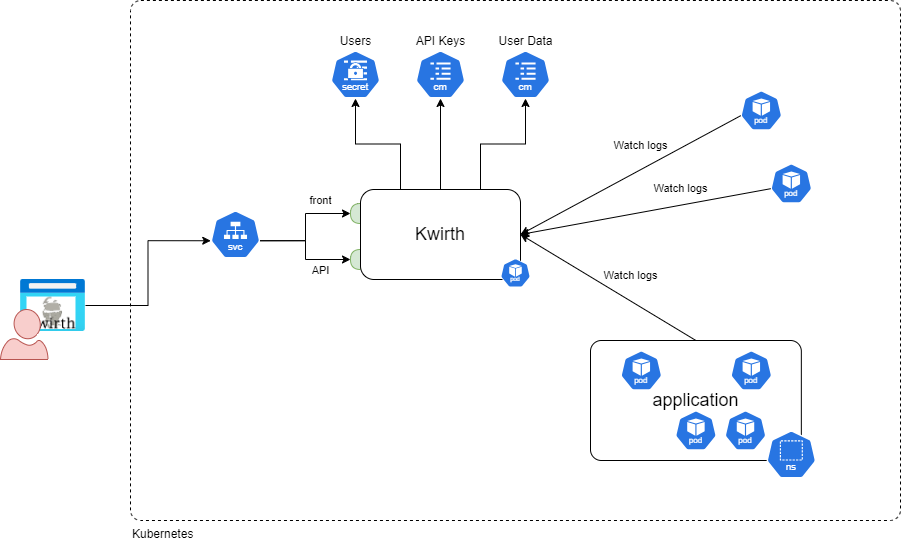Kwirth is the final implementation of the idea of having a simple way to manage logging inside a Kubernetes cluster. Maybe you feel comfortable with your DataDog or your Grafana and the Loki and the Promtrail. But maybe these (and other tools) are too complex for you.
If this is the case, Kwirth is what you need.
Yo can go to Kwirth web site if you prefer a user-friendly (non-developer) interface here.
Basically, Kwirth receives logs form one or more Kubernetes clusters in real-time, and with the data received you can do several thinks depending on your role.
- Kwirth can be used on Operations areas for detecting exceptional situations.
- It can also be used by development teams for reviewing logs of the services deployed to the cluster.
- A Security team (a SOC) can also configure alerts on messages received from the source logs.
Yes, one only command, just a simple 'kubectl' is enough for deploying Kwirth to your cluster.
kubectl apply -f https://raw.githubusercontent.com/jfvilas/kwirth/master/test/kwirth.yamlIf everything is ok, in no more than 8 to 10 seconds Kwirth should be up and running. So next step is accessing the front application of your fresh new logging system. You can access Kwrith via your Kubernetes management software, via kubectl-port-forwarding, or even creating an ingress. By default, Kwirth listens on root path at port 3883.
If you have created a port forward by entering...
kubectl port-forward svc/kwirth-svc 3883...you should be able to access Kwirth at http://localhost:3883/.
When you first deploy Kwirth there will exist an admin account. The credentials for the admin account are strong credentials like these:
- User:
admin - Password:
password
Enjoy!!
Kwirth is not Loki nor Grafana, Kwirth is not Elastic, Kwirth is not DataDog, Kwirth is not Azure Log Analytics... Kwirth is not an APM tool.
Kwirth just shows the right logging information to the user that needs it.
It is important to understand that Kwirth does not store any logging information, it is just a log visualization and analyse tool.
The architecture of Kwirth is the one depicted below.
There is only one pod with one only container needed to run Kwirth. Of course, you can create replicas and services and ingresses if you need to scale out, but, generally speaking, Kwirth has no computing needs, since the only function of the pod is receiving log data and re-sending it to Kwirth front applications.