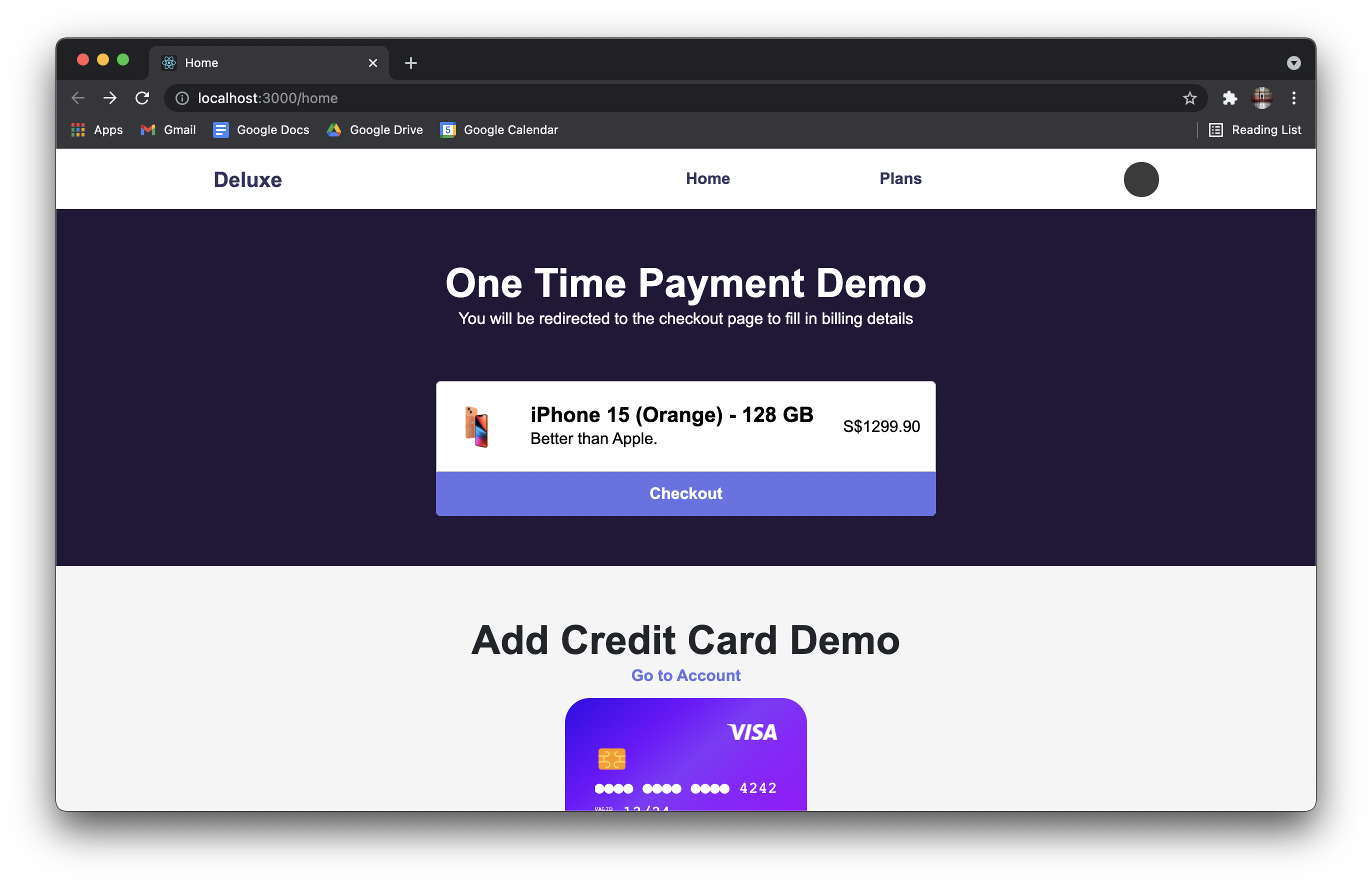Note: The guide might be outdated for the current version of Stripe payments.
Simple user management system with subscription plans and one time payment. The pdf version of the guide can be found in docs folder.
- Setup account on Stripe
- Next, proceed to Client Section for more instructions
- Come back here after setting up your ngrok connection
- Setup webhook events using your ngrok URL
- You should listen to the following 7 events
- customer.subscription.updated
- customer.updated
- invoice.paid
- invoice.payment_action_required
- invoice.payment_failed
- payment_intent.succeeded
- payment_method.automatically_updated
- Refer to the pdf guide found in docs folder to find out what webhooks are and how to set up webhooks
-
Run
npm ito install the necessary dependencies -
Create a new
.envfile and paste this inside and make any necessary changes: -
REACT_APP_BASEURL_STRIPE_PK_TESTapi key can be obtained from https://dashboard.stripe.com/test/apikeysREACT_APP_BASEURL=http://localhost:4242/api/v1 REACT_APP_BASEURL_STRIPE_PK_TEST=
-
Run
npm ito install the necessary dependencies -
Run the SQL init file located in
database/init.sql -
Create a new
.envfile and paste this inside and make any necessary changes: -
REACT_APP_BASEURL_STRIPE_PK_TESTapi key can be obtained from https://dashboard.stripe.com/test/apikeys -
STRIPE_TEST_WEBHOOK_SECRETcan be found in your webhook settings in the Developer Dashboard (only exists after your webhooks have been set up)PORT=4242 DB_HOST=localhost DB_NAME=deluxe DB_PORT=3306 DB_USER=root DB_PASSWORD= JWT_SECRET= STRIPE_TEST_SK= STRIPE_TEST_WEBHOOK_SECRET=
- This step is required when starting the application for the first time
- To seed data, ensure that in
index.jsline 41,
const reset = true;- Next, start the server
- Upon completion of the seeding process, set reset to false to prevent table drop and seeding of new data when starting the server again
- ngrok will be required to connect your local development server to the internet
- Connecting the server to the internet will enable us to listen to webhook events emitted by Stripe
- Download ngrok
- Sign up for an account on ngrok
- Login to ngrok on the website and navigate to 'Setup and Installation' page
- Copy the command that looks something like this
ngrok authtoken {{TOKEN}} - Open up command prompt/terminal
- Paste
ngrok authtoken {{TOKEN}}and run the server - From now on, you would not need to rerun
ngrok authtoken {{TOKEN}}again to relogin - Run
ngrok http 4242to listen to the server - Return to Stripe section at the top to continue setting up your webhooks