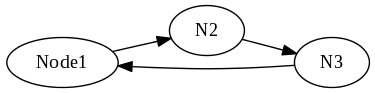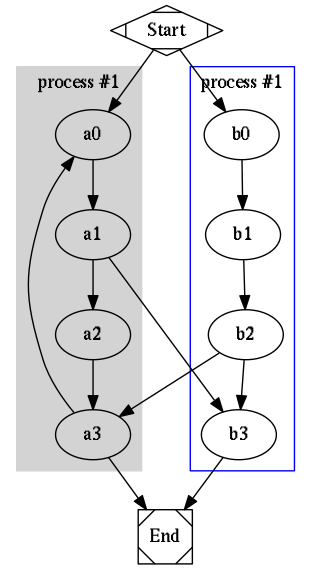A Graphviz Java API.Use OO way to create graphviz image.
- Java 1.6+
- Graphviz Graphviz | Graphviz - Graph Visualization Software
private void draw()
{
Graphviz gv = new Graphviz(); //Graphviz Object.
Graph graph = new Graph("g1", GraphType.DIGRAPH); //Create New Gpaph.
graph.addAttribute(new Attribute("rankdir","LR")); //Add some attribute.
Node n1 = new Node("N1"); //Create Node Object.
n1.addAttributesnew Attribute("label","\" Node1 \"")); //Add attribute
Node n2 = new Node("N2");
Node n3 = new Node("N3");
graph.addNode(n1); //Add node to graph.
graph.addNode(n2);
graph.addNode(n3);
graph.addEdge(new Edge(n1, n2)); //Add edge
graph.addEdge(new Edge(n2, n3));
graph.addEdge(new Edge(n3,n1));
String type = "png";
File out = new File(tmpPath+"/outEX1."+ type); //Output File.
this.writeGraphToFile( gv.getGraphByteArray(graph, type, "100"), out );
}public void draw(){
Graphviz gv = new Graphviz();
Graph graph = new Graph("g1", GraphType.DIGRAPH);
Graph cluster_0 = new Graph("cluster_0",GraphType.DIGRAPH);
cluster_0.addAttribute(new Attribute("style","filled"));
cluster_0.addAttribute(new Attribute("color","lightgrey"));
cluster_0.addAttribute(new Attribute("label","\"process #1\""));
Attribute cn0Attr = new Attribute("style","filled");
Node a0 = new Node("a0");
Node a1 = new Node("a1");
Node a2 = new Node("a2");
Node a3 = new Node("a3");
cluster_0.addNode(a0);
cluster_0.addNode(a1);
cluster_0.addNode(a2);
cluster_0.addNode(a3);
cluster_0.addEdge(new Edge(a0,a1));
cluster_0.addEdge(new Edge(a1,a2));
cluster_0.addEdge(new Edge(a2,a3));
Graph cluster_1 = new Graph("cluster_1",GraphType.DIGRAPH);
cluster_1.addAttribute(new Attribute("color","blue"));
cluster_1.addAttribute(new Attribute("label","\"process #1\""));
Node b0 = new Node("b0");
Node b1 = new Node("b1");
Node b2 = new Node("b2");
Node b3 = new Node("b3");
cluster_1.addNode(b0);
cluster_1.addNode(b1);
cluster_1.addNode(b2);
cluster_1.addNode(b3);
cluster_1.addEdge(new Edge(b0,b1));
cluster_1.addEdge(new Edge(b1,b2));
cluster_1.addEdge(new Edge(b2,b3));
Node startNode = new Node("Start");
startNode.addAttribute(new Attribute("shape","Mdiamond"));
Node endNode = new Node("End");
endNode.addAttribute(new Attribute("shape","Msquare"));
graph.addNode(startNode);
graph.addNode(endNode);
graph.addSubgraph(cluster_0);
graph.addSubgraph(cluster_1);
graph.addEdge(new Edge(startNode, a0));
graph.addEdge(new Edge(startNode, b0));
graph.addEdge(new Edge(a1,b3));
graph.addEdge(new Edge(b2,a3));
graph.addEdge(new Edge(a3,a0));
graph.addEdge(new Edge(a3, endNode));
graph.addEdge(new Edge(b3, endNode));
String type = "png";
File out = new File(tmpPath+"/outEX3."+ type);
this.writeGraphToFile( gv.getGraphByteArray(graph, type, "100"), out );
}