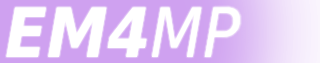The EM4 Memory Patcher is a powerful tool designed to address memory-related issues and crashes that players may encounter while playing Emergency 4. It goes beyond mere memory expansion, offering a comprehensive solution to enhance the stability and robustness of the game executable. By not only increasing memory capacity but also reworking and optimizing the game executable, this patcher provides players with a more reliable and enjoyable gaming experience.
-
Enhanced Memory Support: The EM4 Memory Patcher significantly boosts the memory capacity of the Emergency 4 executable. This expansion enables the game to process larger volumes of data more efficiently, effectively reducing crashes attributed to memory limitations.
-
Comprehensive Overhaul: Beyond memory enhancements, the EM4 Memory Patcher undertakes a holistic approach to improve the game's performance. It restructures, adjusts, and optimizes the game executable to make it more robust and resilient, leading to fewer crashes and smoother gameplay.
-
Versatile Compatibility: The EM4 Memory Patcher seamlessly integrates with various versions of Emergency 4, ensuring compatibility across different releases, whether obtained through Steam or the CD version. This guarantees a seamless experience, regardless of the game edition you're using.
For a comprehensive and detailed guide, click here!
- Download the latest release of EM4 Mem Patcher from the Releases page.
- Extract the downloaded archive to a convenient location on your System. (EM4P.exe, readme.txt, DLL's)
- Launch the EM4 Mem Patcher executable (EM4P.exe)
- Select your Emergency 4 executable file (e.g.,
em4.exeorEm4Deluxe.exe) - Choose whether you are using Steam and your exact Game Version.
- Launch Emergency 4 and enjoy a more stable and enjoyable gameplay experience.
Be aware that the EM4 Mem Patcher automatically creates a backup of your Emergency 4 executable file within the same folder, named "em4_backup.exe". It is strongly advised that users independently create their own backups of their em4.exe. This ensures that you have an additional safeguard and a secure restore point in the event of any unexpected issues that may arise during the patching process.
- All versions of EM4 / 911:FR are 100% compatible. Thanks to all contributors!
- Deluxe is missing: Use the automatic repair function of the EM4 Mem Patcher to fix that.
- "XXXXX.dll is missing" error: This error means that the game cannot access a Library needed to start the game. This usually means that your particular Version of EM4 is not supported. Do not open an issue, you are simply not compatible. I cannot help you.
- The game crashes: Check both
em4.exeandEm4Deluxe.exe, as both are modified by the tool. Try starting the game with both executables. If you do not have two executables, that's okay and to be expected as well depending on your setup. Start the game as administrator and enable Windows XP SP3 compatibility mode. If it still doesn't help, please contact me here for more assistance. There is a chance your specific setup does not support the changes made to the executables. - The EM4P.exe doesn't start: You need the .NET Framework to run EM4 Mem Patcher. Please make sure that's installed.
- The EM4P.exe crashes: If .NET Framework is installed and the EM4P.exe starts (but then crashes), please make sure to run EM4P.exe as an administrator. If that doesn't help, make sure you're on Windows 7 or newer. Windows XP / Vista aren't necessarily supported (untested). If all of that doesn't help, check if you're on a 64 Bit System. Most people do not realize that this tool won't start (or even help you if you manage to run it) when run on a 32 Bit System.
- The patching process fails: Check the Console within the EM4 Mem Patcher (bottom right). Usually that should give you a clear error and help you figuring out what the problem is. Most of the time that problem is a read/write issue, means the directory where your EM4.exe, or the EM4.exe itself, is write-locked and cannot be edited. Usually, running the EM4P.exe as an administrator should help. If not, you need to figure out your Windows User settings and make sure you have the rights to run a tool like this.
Contributions to EM4 Mem Patcher are welcome! If you encounter any bugs, have suggestions, or would like to contribute to the project, please open an issue or submit a pull request. For major changes, it is recommended to discuss them first in an issue to ensure they align with the project's goals.
EM4 Mem Patcher is licensed under the BSD 3-Clause License. Feel free to use, modify, and distribute the patcher in accordance with the terms of the license.