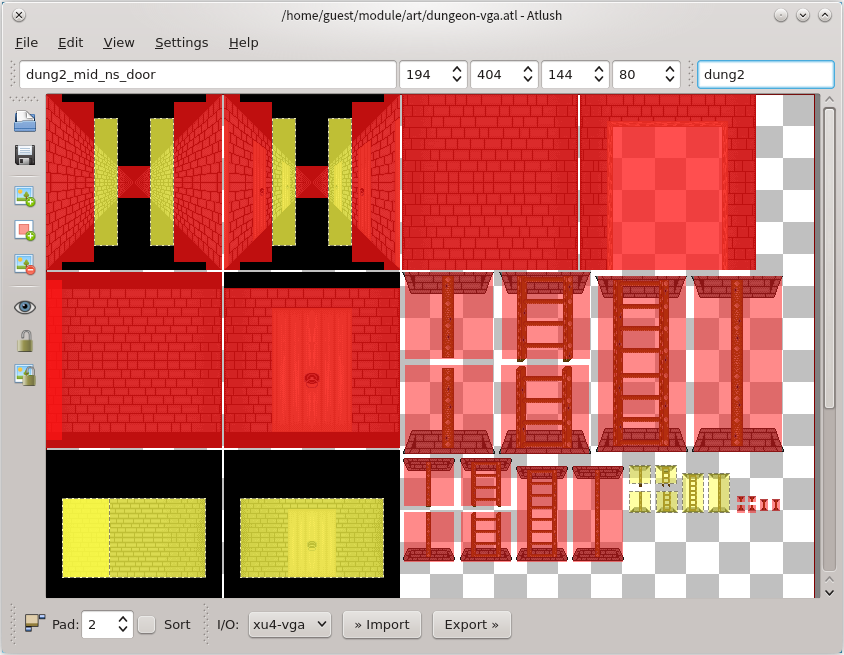Atlush is an image atlas editor which tracks rectangular regions on an image or set of images.
Here are the basic functions:
- Define named rectangles on images.
- Automatically pack images.
- Extract regions from images.
- Merge images together.
- Search for region by name.
- Define import & export commands for different projects.
The Add Image action (Ins key) loads an image into the workspace. Import Directory will import all PNG & JPEG files from a directory into the workspace.
Regions can be added to a selected image with the Add Region action.
Images & regions can be removed by selecting them and using the Remove Item action (Del key).
Images & regions can be moved by either dragging them with the mouse or by using the position value widgets on the toolbar. When an image is moved the associated regions move with it.
Regions can be resized by either dragging the corners with the mouse or by using the size value widgets on the toolbar.
Export Image creates a new image file containing the pixel data of all images in the workspace.
Pack Images moves the selected images together into the top-left corner of the canvas. Pixel padding between images is controlled by the Pad toolbar widget. The Sort toolbar option can be checked to sort the images by size before packing.
Merge Images copies the pixel data of all images in the workspace into a single image. All regions are transferred to the new image and the original images are then removed.
Extract Regions copies the pixel data under the selected regions into a new image. The source images are removed from the workspace.
Create new PNG images from selected regions and then remove those regions. The image file names will be copied from the region name.
Crop Images reduces the size of selected images so that any transparent edges are removed.
A single project file or image directory can be provided on the command line.
If the argument is a directory path then all .png, .jpeg, & .jpg files will be imported.
Importing and exporting of image & region information is handled through external programs which translate Atlush .atl files.
Pairs of import & export commands can be defined for various projects by selecting the Settings -> Configure Pipelines menu item. These commands are then invoked by pressing the > Import & Export > toolbar buttons.
Environment variables can be used in commands by preceding the variable name with a '$' character. The variable $ATL is defined internally as the filename of the .atl file which the external program must read or write.
Qt 5 is required. Project files are provided for QMake & copr.
To build with QMake:
qmake-qt5; make
To build with copr:
copr