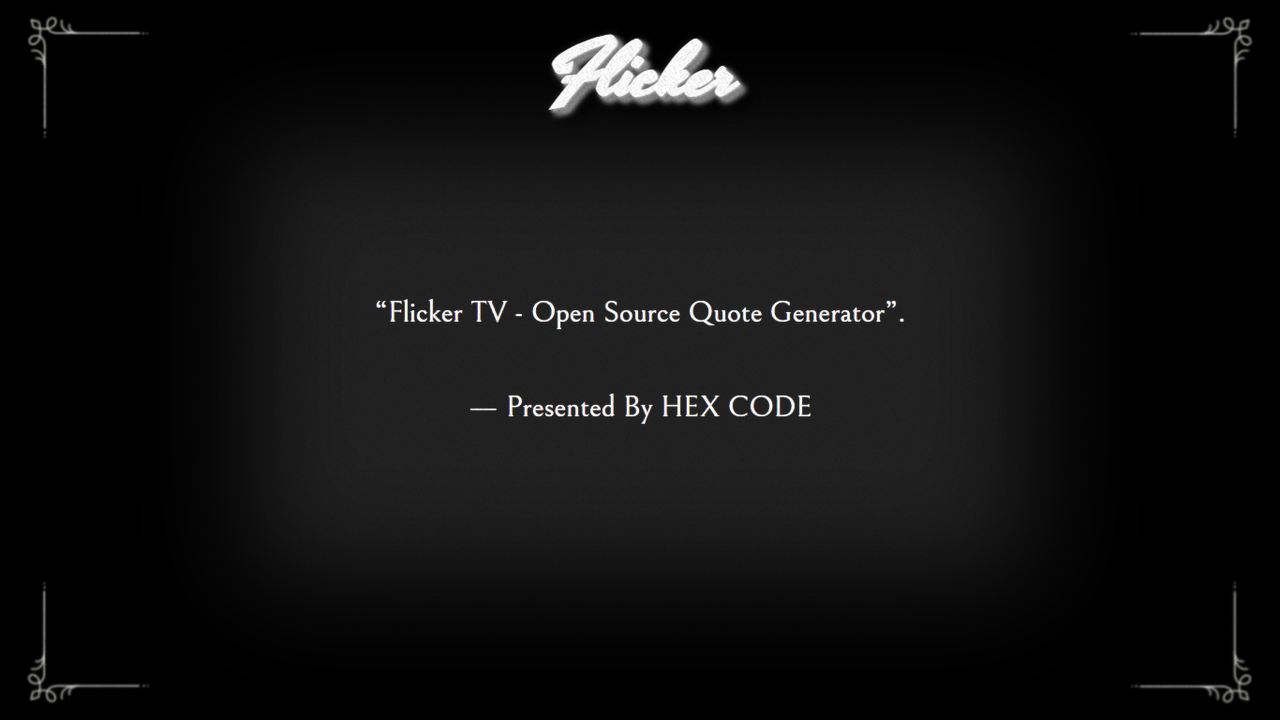Flicker-tv is an open source project that displays random quotes on a CRT TV-like screen. You can add your own favorite quote as your first open source contribution and share it with the world!
-
Step 1: Fork the Repository
-
Step 2: Go to your forked repository
-
Step 3: Clone the forked project to your local machine
git clone {your_repo_link}
- Step 4: Create a new branch after your name
git checkout -b quote/your_name
-
Step 5: Edit the
quote.jsand add your favorite quote ✨ -
Step 6: Push to the remote branch
git push origin quote/your_name
- Step 7: Open a Pull Request ~
If you have done everything right, one of our volunteer will merge your quote!
If you want to upgrade the site or fix a bug or add a feature follow this:
- Fork the Project
- Create your Feature Branch (
git checkout -b feature/AmazingFeature) - Commit your Changes (
git commit -m 'Added some AmazingFeature') - Push to the Branch (
git push origin feature/AmazingFeature) - Open a Pull Request
Prerequisites are Node.js 12.0 or later and npm 7.0 or later.
- Clone the project repository from GitHub or any other source control platform.
- Navigate to the project directory and run
npm installto install the dependencies. - Run
npm run devto start the development server on port 3000. - Open your browser and go to http://localhost:3000 to see the project running.
// 📙 Troubleshooting Guide
- If you encounter any errors while running `npm install` or `npm run dev`, check the console output for more details and possible solutions.
- If you want to change the port number or other configuration options, you can edit the `next.config.js` file in the project root directory.
- If you need more help or guidance, you can visit the [Next.js documentation](https://nextjs.org/docs) or the [Next.js GitHub repository](https://github.com/vercel/next.js/).
MIT License
Copyright (c) 2024 HEX CODE
Permission is hereby granted, free of charge, to any person obtaining a copy
of this software and associated documentation files (the "Software"), to deal
in the Software without restriction, including without limitation the rights
to use, copy, modify, merge, publish, distribute, sublicense, and/or sell
copies of the Software, and to permit persons to whom the Software is
furnished to do so, subject to the following conditions:
The above copyright notice and this permission notice shall be included in all
copies or substantial portions of the Software.
THE SOFTWARE IS PROVIDED "AS IS", WITHOUT WARRANTY OF ANY KIND, EXPRESS OR
IMPLIED, INCLUDING BUT NOT LIMITED TO THE WARRANTIES OF MERCHANTABILITY,
FITNESS FOR A PARTICULAR PURPOSE AND NONINFRINGEMENT. IN NO EVENT SHALL THE
AUTHORS OR COPYRIGHT HOLDERS BE LIABLE FOR ANY CLAIM, DAMAGES OR OTHER
LIABILITY, WHETHER IN AN ACTION OF CONTRACT, TORT OR OTHERWISE, ARISING FROM,
OUT OF OR IN CONNECTION WITH THE SOFTWARE OR THE USE OR OTHER DEALINGS IN THE
SOFTWARE.