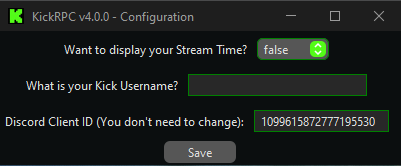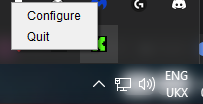Project is no longer maintained.
A Simple Java Program to display your Kick Livestream on your Discord Profile!
Download available in the Releases Page
- Java - Version 20
- Run the KickRPC.exe file.
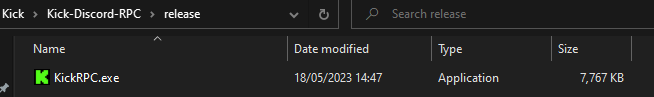
- If it is your first time launching the program, this configuration panel will pop up. Configure it how it applies to you.
- After that you the program will run like normal. There will be a few notifications coming to your taskbar at the bottom right.
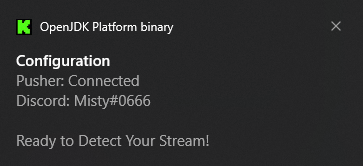
- Once you are live, it will look like this
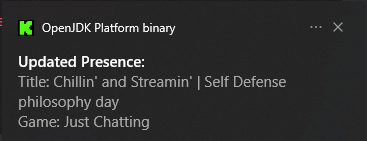
- This is what it will look like on your Profile:
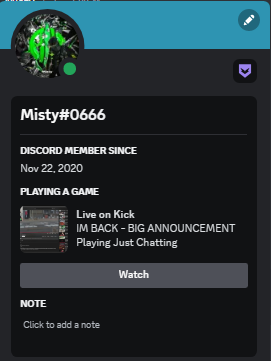
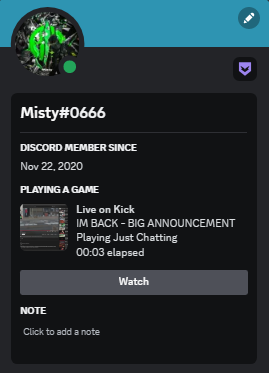
- To get to this popup, go to your taskbar at the bottom right. If there is no Kick icon then click the arrow facing up. You will see it in there. Right click it and select your desired option.
If you receive any errors while testing my project, please don't be afraid to put them in the Issues Section as this will help me detect issues easier!