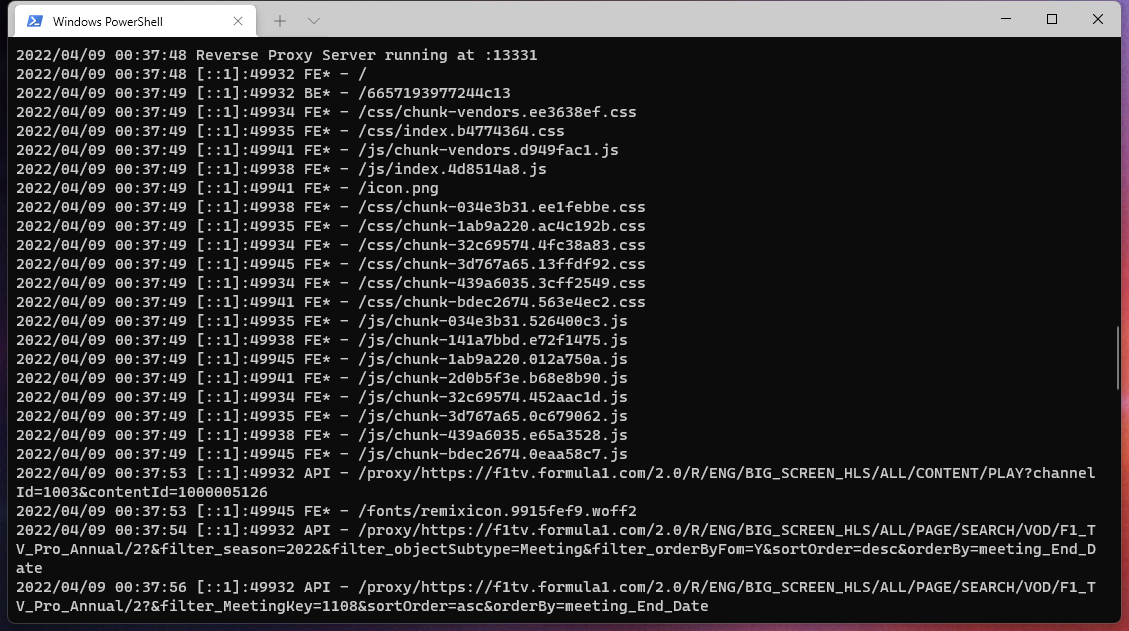Self-hosted reverse-proxy for F1 web viewer and includes a web server at port 13331. You can also run this proxy on a server if your home country doesn't have F1TV.
Currently authentication and Reese84 Requests are routed through the public website as the solution might be immature.
If you are experiencing lag / stutter or other issues locally, try using Bitmovin Player in the Setting Tab. License is NOT required for local deploys.
Download the latest binary from the Releases and run. You may need to run chmod +x <filename> to make the file executable on Mac / Linux
Download and install Go, then
git clone https://github.com/iebb/F1WebViewer-SelfHosted.git
cd F1WebViewer-SelfHosted
go run .
#or go build .Streams with DRM (Encrypted Media) require secure context to work. If you want to run this on a server (aka not on localhost), you have to connect using HTTPS to watch LIVE content.
This tool provides some easy-to-use SSL options, or you can still manage yourself.
| Command | Notes |
|---|---|
-ssl |
SSL support via Lets Encrypt. Requires a public IP and port 80 being open to fetch the certificate |
-listen localhost:80 |
Use a custom host:port instead of the default localhost:13331 |
-self-sign |
Issue and use a self-signed SSL certificate. Will display a warning in browsers |
Running with -ssl or -self-sign requires you opening the browser manually, as these commands are supposed to run in a server rather than your PC.