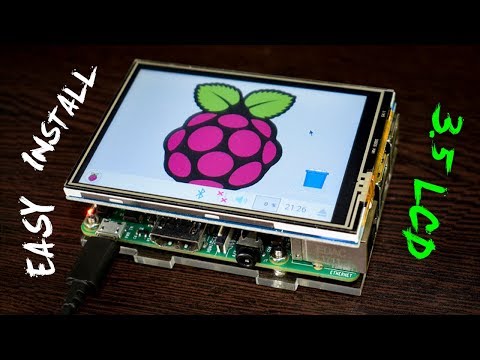Many times, I've tried to configure my display on a Raspberry 3b with retropie. Fortunatly, I've found the correct answer of how to do that.
In This repo you'll see what I've used to make it works.
The driver for my screen is: ILI9341
Note: Mine is not the waveshare version, but the version below.
First of all you need to install the drivers. You can use the driver directly, which you can find here. But, a simpler way is to use this script.
Just choose one, and follow the tutorial.
After that, I've changed some configs at /boot/config.txt, to make smoother experience.
I changed the following lines:
dtoverlay=tft9341:rotate=270
and
hdmi_cvt 480 360 60 6 0 0 0
to
dtoverlay=tft9341:rotate=270,fps=40,speed=42000000
and
hdmi_cvt 480 360 60 1 0 0 0
You can see the whole file here
If you want more information, checks these videos:
Newer Raspberry Osses don't work with this script, ensure you're using the Debian Bullseye based version.